Choosing a Mouse+Keys Configuration
An exact keyboard configuration will be partly based on preference, partly based on effectiveness. Commonly, right handed people will use their right hand on the mouse, and the left hand for keyboard control, and left handed people may choose to do the opposite. Critical points to consider are:
(1) It is critical to agility to have seperate strafe left and strafe right keys defined, as opposed with one key that triggers strafing vs turning.(2) Keys used for directional control will commonly be placed near the weapon number keys (there are notable exceptions to this, however).
(3) If you want an autorun effect, you can get this by editing the file named default.cfg and setting the field "Joyb_speed" to 31.
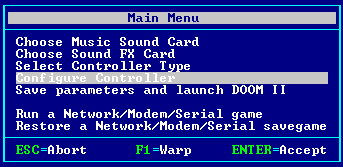
Setup.exe
Here are some example configurations based on these principles:
A = strafe left, S = backwards, D = strafe right, Rmouse=fire, Lmouse = forward, space = use, autorun in use
A = strafe left, W = forward,S = backward, D = strafe right, Space = use, speed is autorun
A = strafe left, S = forward, D = strafe right, space = backwards, E = use, Rmouse = fire, autorun in use.
Repeat all 3 of the above but shift all keys one to the right, replacing A with S, S with D, D with F, and W with E.
Some other points to consider when making a config:
- The Q button, when (accidently?) hit, will cause any game in which recording is taking place to end instantly.
- In multiplayer Doom2, the G key will attempt to send a message to the green player, and R will attempt to send to the red player. This fact, unforunately, limits configurations that would use the keys in the top row, which are closest to the weapons keys.
- Certain fingers are better suited for fast exact movements than others; specifically, the ring and little finger dont work well where each has to move precisely and independantly of the other. The other fingers are better suited for this kind of movement.
