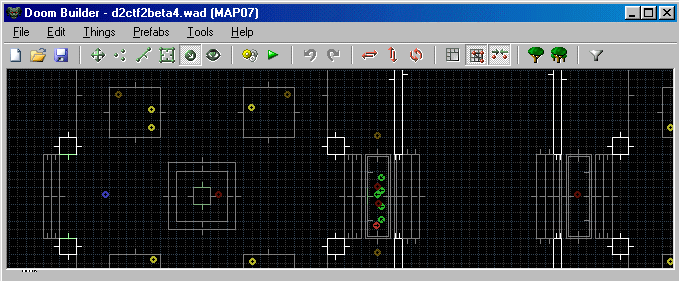
Create your own Doom Levels
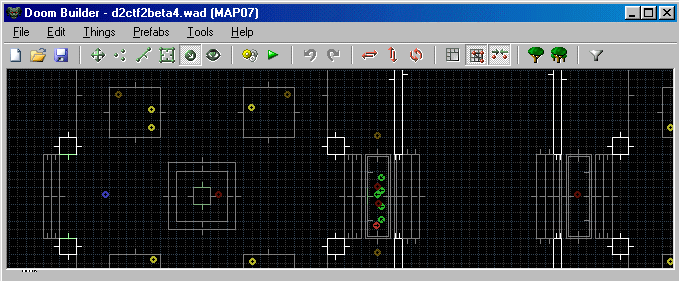
You can create your own doom maps (levels), populate them with your choice of monsters, weapons, and items, and you and other people can play them. New doom levels are called 'wads', and to play your wad if you had named it 'mywad.wad', you would type this:
doom2 -file mywad.wad
To be able to design your own wads, you need to download and learn to use a "Doom 'wad' editor" program. The wad editor lets you build your own level room by room, add your items (such as player start positions, ammo, and weapons), and save your level as a .wad file.
The Doom environment is a quasi 3d environment where platforms, stairs, and floors can have different heights. There are places where the floor heights can change but the person who made the map wants the player to be able to step over the change (such as stairs), and places where the player cannot (small windows). There are switches that do things, platforms that go up and down, doors that open and close in different ways, and much more. The Doom engine interprets all of this special behavior in Doom levels from the hints it gets from the .wad file. I say all of this because: Doom level creation, and how to use wad editing software, isn't easy like using Notepad.exe! It takes effort and time to learn any Doom wad editor.
When you first start, it is possible that you will have trouble even creating a square room with a player start. Everybody experiences some confusion when they first start creating their own levels.
Wad editing software is listed below, but first, a few hints to keep in mind for when you start:
- Neither your first, second, third, nor tenth wad project will be a megawad (32-map replacement). If you have that idea now, or get it within a month of creating your first single level, get it out of your mind.
- Don't chase people around on IRC asking for help in making an empty square room. If you can't do it, the problem is that you have not yet learned the very first basics of the editor you chose, so just keep working at it, read tutorials for your chosen editor, or try another editor.
- Putting a cyberdemon in your first-ever levels is a newbie cliche which you might consider skipping.
- Doors that open and close, and look correct at all times, are not as easy to make as they seem like they should be; it's not just you. To the Doom engine it's not a door, it's a small, inaccessable room that moves up and down in a door-like way.
Some Doom level editors you could try:
Doom Builder (suggested by BahdKo who sucks with wad authoring software and needs an idiotproof one to get very far). Includes help and tutorials. Small note: To zoom in and out on your map in Doom Builder, use your mouse wheel.
Deepsea (formerly known as "Deep97", etc). Shareware limited by the size of your wad when you attempt to save.
Many other downloads for Doom wad editors are listed on the Doomworld Editors & Utilities site.